
One of our primary focus has recently been on making network QoS measurement simpler than ever. Qosium Scope 2.3 is now out and comes with a bunch of improvements on user-friendliness. At the same time with the Scope release, we also launch a new version of the underlying control protocol, QMCP 11. It introduces many new measurement features ranging from new measures to parameter automation.
May 26th, 2020
Quick Start Guide
When you launch Qosium Scope for the first time, a Quick Start Guide window pops up. It provides you with all the necessary instructions to successfully start using Scope in your environment.
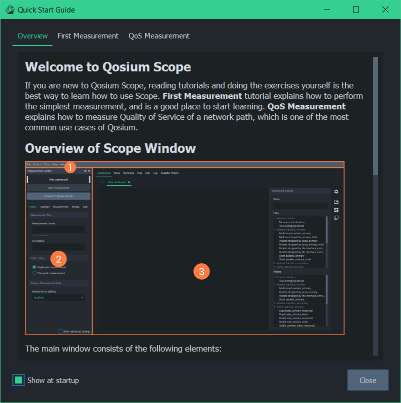
The guide opens up automatically when you start Scope until you disable it by unchecking Show at startup on the bottom-left corner. However, the guide remains available for your through the menu Help->Quick Start Guide….
Settings Management
When we started to redesign how new Scope should deal with measurement settings, our principle was “start where you left off.” We met this goal. After loading settings, Scope looks now the same as in the moment you last saved them.
In addition to saving and loading of measurement-specific settings, you can also create customized default settings. However, you can always return to the initial default settings in the menu.
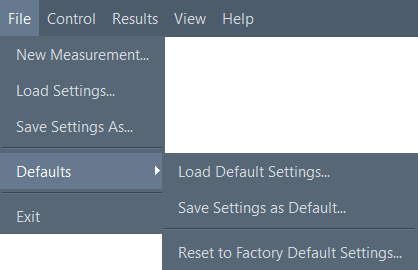
 The unfortunate side-effect of the new settings features is that those measurement settings saved with older versions of Qosium Scope are no longer compatible with the new Scope.
The unfortunate side-effect of the new settings features is that those measurement settings saved with older versions of Qosium Scope are no longer compatible with the new Scope.Improved Interface Selection
Capture interface selection has changed from a simple dropdown box to a detailed interface selection dialog. The selection of the desired network interface for measurement is facilitated by giving you more information about the network interfaces. In addition to IPv4 and IPv6 addresses, also MAC address is now provided. Possible error states of interfaces detected by Qosium are reported to you at this phase.
Interfaces found on a Qosium Probe device are categorized as follows:
- Preferred Interfaces usually comprises the desired interface for most measurement scenarios
- Other Interfaces lists interfaces in an error state, without address information, and those that are unsupported
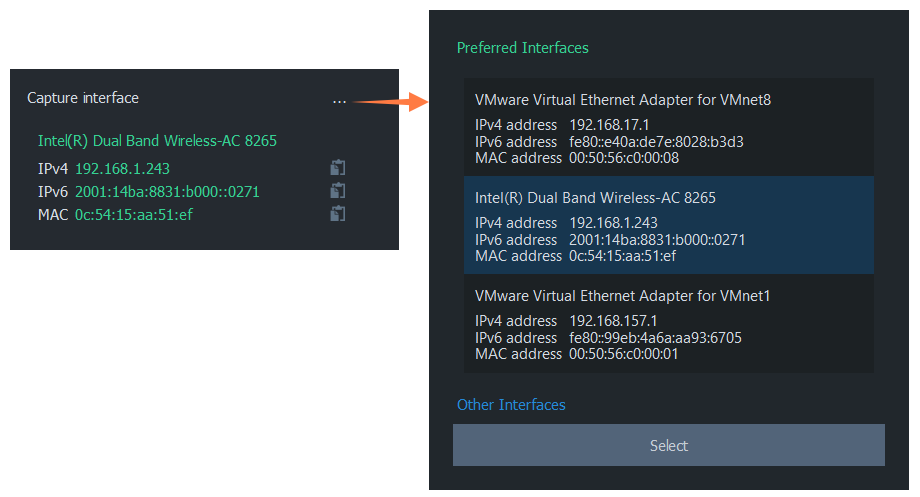
Easier Measurement Parameterization
The new version of the control protocol, QMCP version 11, brings many new advantages to measuring. Most enhancements are made to simplify measurement parameterization by introducing the definition of measurement topology. By telling Scope how Qosium Probe is placed in your measurement topology, many measurement parameters are configured automatically, and Qosium is also able to guide you in a setting of the rest required parameters.
For example, measuring over NAT is substantially simpler now. You just select the NAT topology and set a measurement filter for application traffic you are interested in measuring. Earlier, this measurement required you to configure several parameters. Qosium can now also tell when automatic measurement filtering is possible, and when a manual filter definition is required. However, the most significant benefit from the topology definition is that Qosium can sort out the traffic direction automatically in all typical measurement cases.
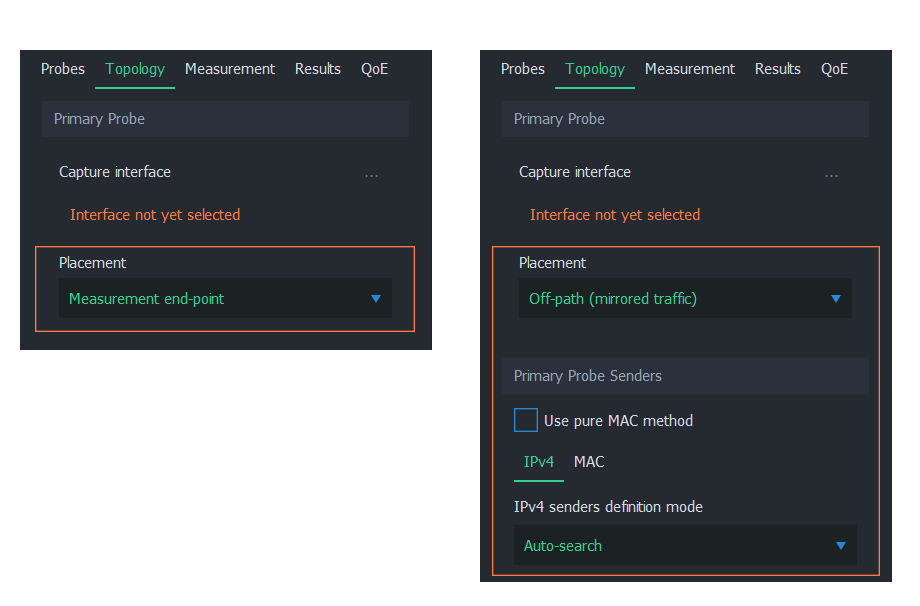
Other Changes
Qosium Scope 2.3 comes with a considerable number of changes, improvements, and fixes. While most of them are invisible to users, the more noticeable changes, in addition to those given above, are:
- Advanced self-diagnostic is built-in across the Qosium’s functional framework. It allows for better detection of special and error situations, pointing out the occurrence point, and often also recommend recovering actions.
- Available Probes tab is moved to menu Control->Discover Probes…
- Log tab is renamed to Status
- In addition to the log message box, this tab also contains automatically computed values
- More verbose logging
- QoE Indicator settings can now be adjusted any time, without the need to close the current indicator before editing
- Quick start guide replaces measurement wizard
- Secondary measurement point statistics like traffic load can now be obtained in a two-point measurement. Earlier, this required a separate parallel single-point measurement in the other end
- New statistics such as minimum and maximum delay samples of the averaging interval diminish the need for observing packet-level statistics. The counter for malformed packets reveals more exceptional problems on the measured network path.
