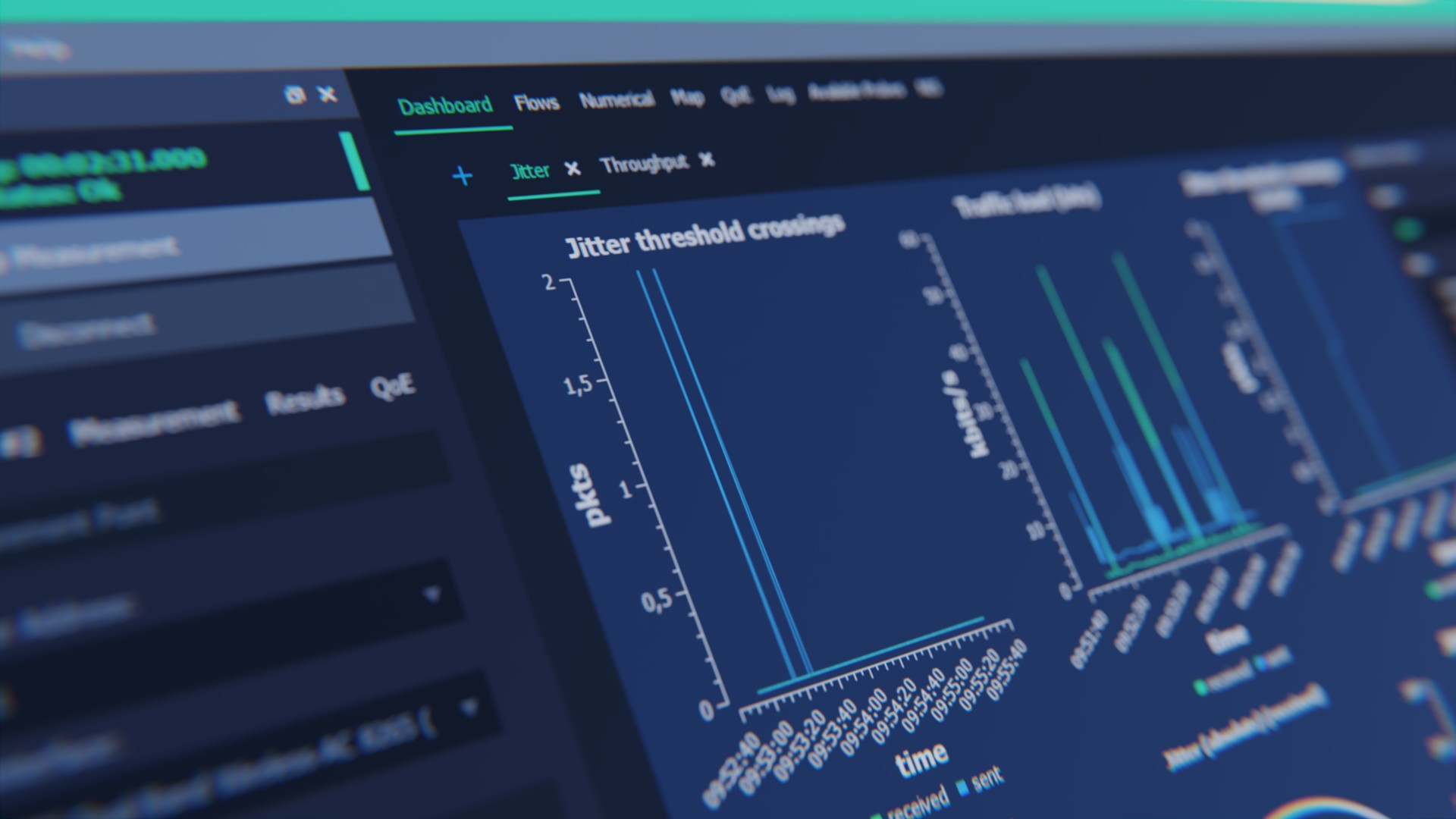
Recently launched Qosium Scope 2.0 introduces many new features that make measurement and results monitoring more efficient. Beyond the new appearance, the renewed dashboard implementation provides full flexibility to the management and organization of results views.
August 13th, 2019
Kaitotek launched a new version of Qosium Scope, known as a version of 2. In addition to the fully refreshed appearance, major improvements have been done on the results view selection and visualization. As the biggest advancement, Scope 2.0 gives you now a full control on creating dashboard views of your own, enabling also to mix different data presentation types in a single view.
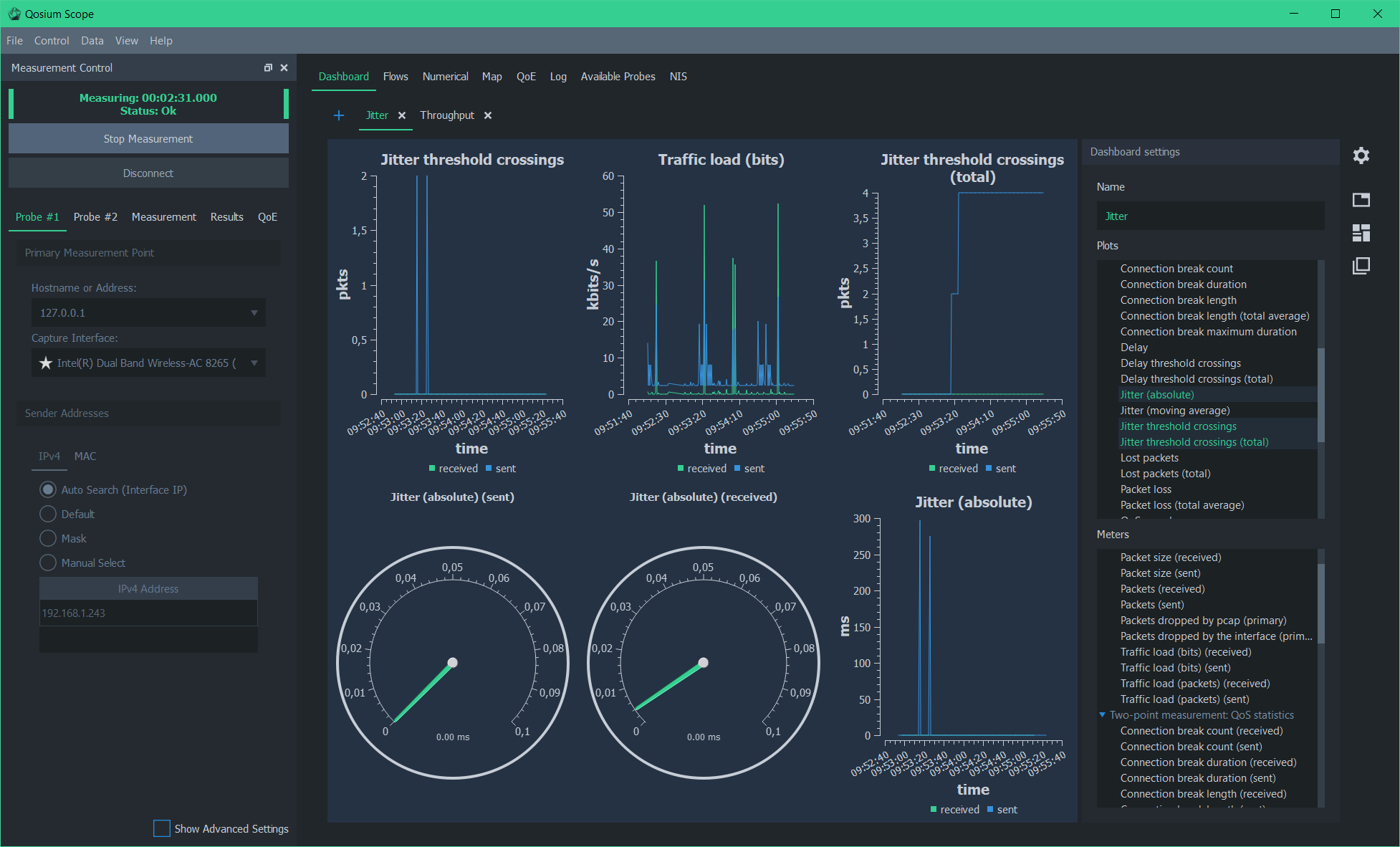
Tab structure has been clarified and dashboards are listed right below the main tabs. The green, underlined tab, is the active dashboard view currently shown. New dashboard tabs can be added by pressing the blue plus-sign and the current ones removed with the cross mark next to the tab. You can freely customize each of the dashboards with results charts of your interest. Dashboards do not affect the measurement result collection, making it possible to add, remove, and modify dashboards even during measurements.
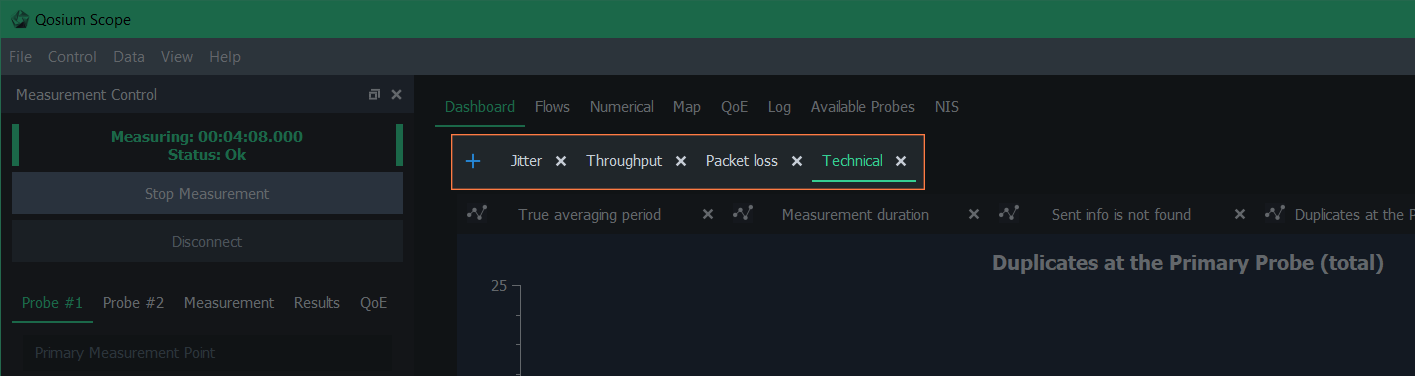
New created dashboards are named by default as “New dashboard”. However, the name can be changed to describe the content of your dashboard. This is particularly handy when working with multiple dashboards, and also when using Qosium Scope for demonstration purposes.
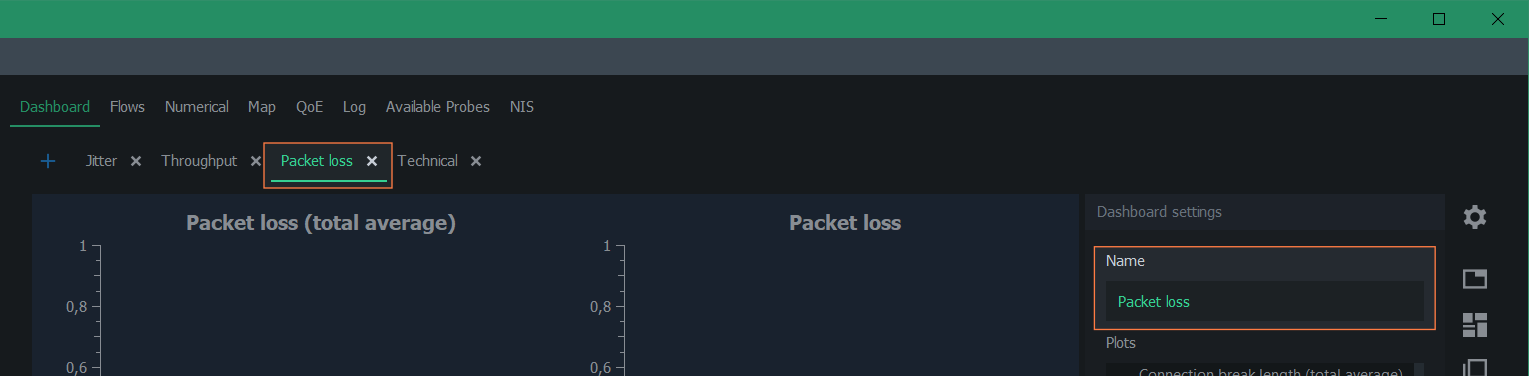
Window arrangement buttons are now organized as a nifty toolbar, which can be used to arrange windows in tabbed, tiled, or cascaded mode as earlier. The uppermost settings button toggles the Dashboard settings panel. The panel replaces the old separate “Select” tab.
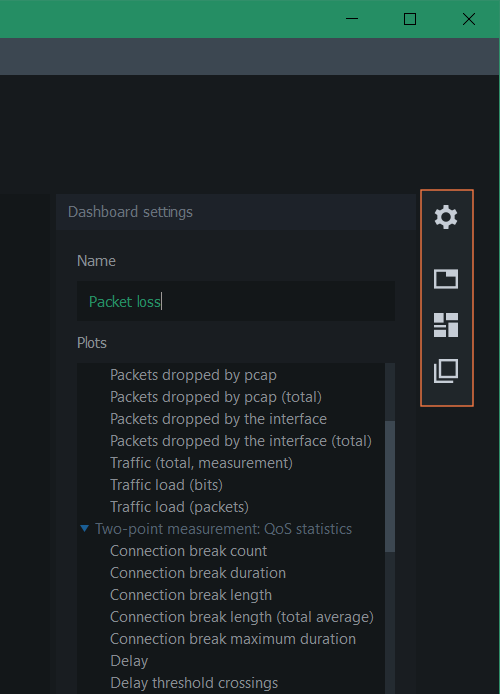
The graphs selected from the list are added automatically into the dashboard. Protip: Press and drag to add multiple charts at once.
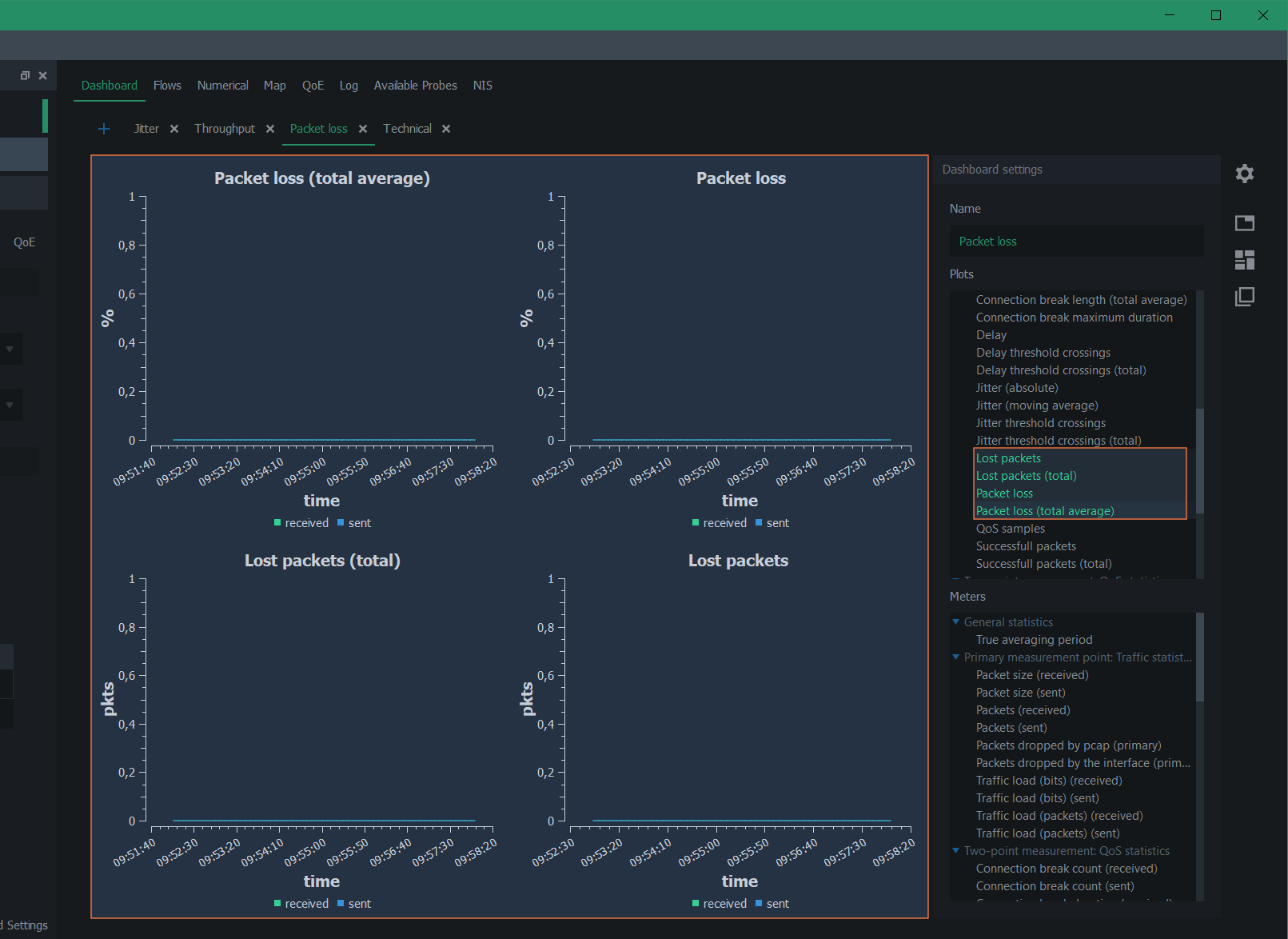
Dashboards and layouts are saved along the other measurement settings. Therefore, you can always come back to measurements with the exactly same views by loading the previously saved measurement settings.
Qosium Scope has been under heavy development lately. We hope that these updates improve the user experience of Scope even further. If you’d like to give us feedback or suggest new features, feel free to drop us an email at supportkaitotek.com.
